Samsung Galaxy S20 Battery Overheating? Try these fixes
When gaming or streaming videos, the Samsung Galaxy S20 Battery
does warm up a bit. This is totally normal since the processor are working
tirelessly and hence producing heat. It’s an alarming situation when the
battery is heating more than the phone could easily dissipate. Turns out the
Samsung Galaxy S20 battery overheating is a common issue among powerful
devices. In this article we’ll guide you how to fix such issues.
Why your Samsung Galaxy S20 Battery
is Overheating
It is a fact you should not let the Samsung Galaxy S20 Battery
temperature exceed a certain point. The increased temperature of the battery
will not only cause issues holding the phone but lower the performance too. As
the battery starts to over-heat, the performance is throttled, and you will notice
frame drops and glitches on the Samsung Galaxy S20 Screen.
Irrespective
of the performance and visual glitches, over heated battery can damage the
internal components leading to expensive repair costs. Now you are familiar
with what an overheated battery can do and how expensive the repair cost can
be, here’s how you fix it.
How to Fix Samsung Galaxy S20
FE 5G Overheating Problem?
Avoid Using the S20 under direct sunlight
It is an understood thing that the parts or other components
used to make up a smartphone use plastic, glass, metal which are really good
conductors of heat. So, it is not advised to use a smartphone under direct sunlight
for longer duration. That is one of the reasons why your Samsung Galaxy S20
Battery heats up. You should try to avoid it using under direct sunlight.
Reduce the Brightness
A routine user does not even care about adjusting the display
Brightness as per their need. Either they keep it all time high or all time
low, well keeping it at a lower brightness is certainly a good approach. But keeping
the display on at maximum brightness is a major source of energy dissipation.
No doubt the battery would offer maximum output to keep the display brightness
high even when not needed.
Certain users and battery tests have reported that keeping the
display brightness lower during the day and night helps the battery a lot.
Update the Android firmware
Outdated firmware can also be a cause of battery problems, you
need the S20 firmware updated to prevent bugs too. Updating the firmware is not
a hard task to do, it’s only a matter of few minutes. To Upgrade to the latest firmware,
follow these steps:
·
Open settings
from the home screen
·
At the bottom of
the screen look for System
·
Tap on system
·
Look for
software updates
·
Tap on the Software
Update button
See if your Samsung Galaxy S20 is running on the latest firmware, if not
then update it.
Buy Samsung Galaxy S20 Battery
If you have tried all the above-mentioned fixes and still facing
the battery issue. It probably is the issue with the battery. Either the battery
is damaged, or it has no more capacity to provide required power to perform
functions. Then it’s not an issue with the software or unwanted applications,
you simply need a replacement battery. You can get the Samsung Galaxy S20
Battery from MK Mobile and get it replaced.
Getting the Samsung Galaxy S20 battery replacement is the only
thing when there’s nothing else to do.
Conclusion
So, at the end of this article, you can use these fixes and
strategies to cut down on Samsung Galaxy S20 Battery over-heating problems or it may damage the Samsung Galaxy S20 Screen. Do
try these quick fixes or else the last choice is to get the battery replacement.


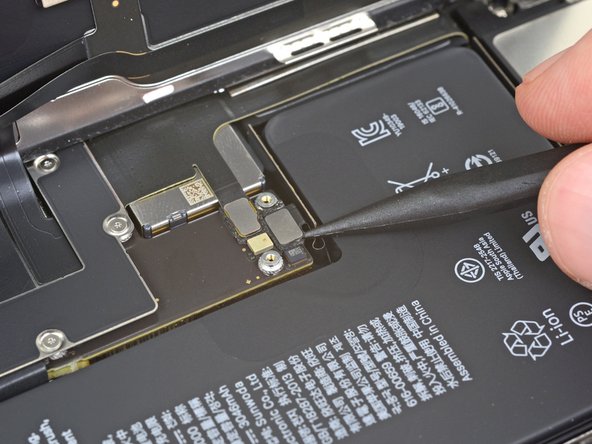

Comments
Post a Comment