How Difficult Is It to Replace an iPhone Battery?
Apple users that have issues with the iPhone 7 battery are rushing to get it replaced. This particular company is renowned for having devices with cutting-edge technology. However, they have also admitted to slowing down the batteries of older iPhone models. Therefore, people are inclined to buy new ones.
Not only that, but this helped to draw less power and avoid random shutdowns. Even though they have succeeded so far with their clever tricks, users have found it difficult to get Apple to change their batteries. In return, this leads to people taking on the daunting task of replacing the batteries by themselves. But the real question here is, how difficult is it to replace an iPhone battery?
Here are some points that you can go through to evaluate the difficulty of replacing a typical iPhone or an iPhone 7 battery.
Let’s dive into the details!
Apple’s Possessiveness over Their Batteries
Apple deliberately slows the phone down to entice you to upgrade. The hoax surrounding this topic proved out to be somewhat accurate. Apple was letting some old iPhone models operate slower than they might otherwise be. Eventually, Apple acknowledged its mistake and issued an apology for it. Moreover, they lowered the cost of its battery replacement service.
They did this by reducing it from $79 to only $29. However, it is not as straightforward as it seems. Apple does not want you to fix your gadgets, particularly when it comes to your battery. The business would prefer you to take it to one of its authorized service locations rather than someplace else. However, if you do not, the corporation might take action. In the case where there is a battery installed that is not via Apple’s official repair channels, it will show an alert in the battery health indicator in your iPhone’s settings. Nothing should be modified or altered by the customer, which takes us back to these indicators that make a phone battery replacement more difficult.
You Have To Have the Tools for the Procedure
If you have chosen to repair the battery issue yourself, there is a minor thing to consider. This step is only advisable if the warranty has ended, or else you will be voiding it and restricting yourself from getting help from authorized Apple personnel. With the right gadgets and tools, you might be able to replace the battery. There are websites where you can find the necessary tools. However, Apple started waterproofing its iPhones by modernizing the adhesive seal around the edges. This new advancement makes it a little challenging to access your iPhone 7 battery. In the end, you will still be able to reassemble the iPhone after breaking the seal, but the phone will no longer be waterproof. For this reason, specific adhesives are available to help reseal your phone after replacing the battery.
How much time does it take to replace an old iPhone battery?
Typically it takes 20 to 45 minutes if all goes as planned. Let’s say you enter into the store, and the shopkeeper replaces your device battery without any disruption.
The Circuitry Might Confuse You
When talking about replacing an iPhone battery, you should know it is far more different from an iPhone 7 plus screen replacement. While tackling the battery replacement procedure yourself, make sure to have watched enough videos and tutorials to know what is going on. As you are not a tech expert, an understanding of the assembly and the circuitry is necessary. The whole procedure of the iPhone 7 plus screen replacement is far more manageable because it only deals with the phone’s front part. However, when it comes to replacing the battery, you will have to deal with the power cell. Likewise, it also runs the risk of losing precious data, such as photos, videos, and files.
Should You Employ Help From Third Party Manufacturers?
In the scenario where replacing the iPhone battery yourself isn’t possible, there is always an option of turning to third-party services. This alternative is a less expensive choice, and you can keep track of the phone’s battery replacement procedure. You could also ensure that there is no usage of parts that cause phone functionality to devolve. It is crucial to look out for this, as many third-party operators tend to use refurbished parts to make the production cost lesser. But, this is not good news for an iPhone user like you. Lithium-ion is the primary component of Apple batteries. A shoddily designed lithium-ion battery can overheat to the point that your phone becomes unusable. There have been several examples of this in the past. All in all, this can make iPhone batteries challenging to replace.
How to identify if your iPhone needs a new battery?
Like Android phones, iPhone may also get very hot while you’re using it or if it’s on the charger. If you face these situations, it is advisable to immediately stop using the phone because that’s a sign of a bad battery. The battery may also explode if you don’t stop using it when it overheats.
You can also check your battery performance as follows:
- Settings > Battery.
- Click on Battery Health.
- Check your battery’s ‘maximum capacity’ – measure the capacity relative to when you bought the phone, and the battery was new.
- You will see an indication of the ‘Peak Performance Capacity’ of your battery.
Final Thoughts – The Verdict
It can be difficult to replace an iPhone 7 battery. But as previously mentioned, suitable guides and YouTube tutorials can help you along the way. Likewise, you can take the help of Apple technicians experienced in replacing iPhone batteries.
When it comes to the customer, Apple usually takes care of everything. This fact is why they try offering best with their services, to provide you with better alternatives.


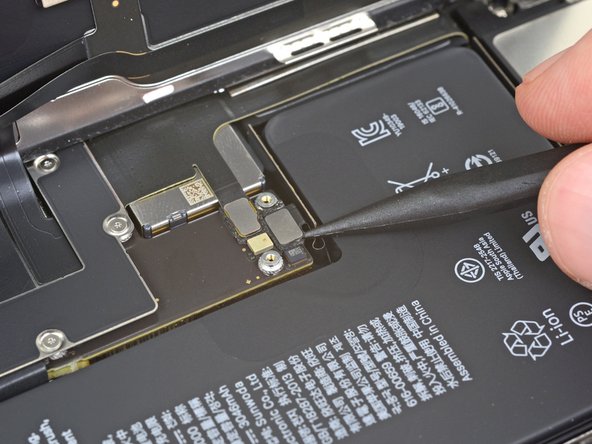
Comments
Post a Comment